Management Mode
Overview
In management mode, you can navigate freely between the nested folders and books that have been created in the main client. There are three overall navigation levels within management mode.
- Top-Level Navigation (top of tree)
- Mid-Level Navigation (middle area of tree)
- Bottom-Level Navigation (bottom of tree)
Hamburger Menu 
When working in management mode, the Hamburger Menu contains a list of commands which are related specifically to management mode.
Top-Level Navigation
When you select one of the following items from the Hamburger Menu, you automatically enter top-level navigation.
- Favorites
- Recent
- Personal
- Group
- Public
In top-level navigation, a single header indicates the current folder. In this example, the folder named "Personal Content" contains three folders and two books.
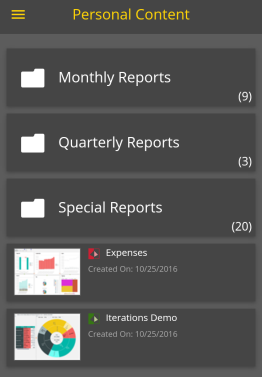
Mid-Level Navigation
In mid-level navigation, two headers appear.
- The first header shows the parent folder (in this example, "Personal Content"). You can click on the yellow arrow to return to the parent.
- The second header shows the name of the current folder. In this example, the folder named "Quarterly Reports" contains three other folders.
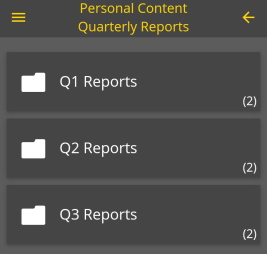
Bottom-Level Navigation
In bottom-level navigation, two headers appear.
- The first header shows the parent folder (in this example, "Quarterly Reports"). You can click on the yellow arrow to return to the parent folder.
- The second header shows the name of the current book. In this example, the book "Q1 Reports" contains two reports. You can click a report to open it in runtime mode.

Home |
Table of Contents |
Index |
User Community
Pyramid Analytics © 2011-2022

